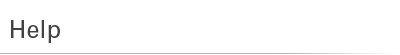
| Additional Support | |
| How to install my 3 PC’s product on my other two computers? | |
This can be done by the following:
|
|
| I have issues with installation / download, what do I do? | |
| If you have a problem with the installation, please refer to the installation instruction / user manual, at the email that we send you. If you have problem with the download software, check your internet connection, or try at a later time. For more support Click Here If the problem is with the serial number (key code) please contact us, if the problem is with the software: installation, download etc. please contact the manufacture for expert support. |
|
| I lost my key code. Can you locate it for me? | |
| For security issues we do not keep key codes on file, so please be sure to save the key code upon receipt. | |
| I ordered a 3 PC product version, but received one product key. | |
| The serial provided will allow up to three installations on separates computers, which the time period of the product will be in conjunction to the other computers. |
|
| Which operating system do I have 32 or 64 bit? | |
| To find out which operating system do you have please check for the following: Windows XP Press on Start, locate My Computer and right click to select Properties from the drop menu. 64 bit version will display "Microsoft Windows XP x64 Edition Version" appears under System, on the General tab. 32 bit version will display "Microsoft Windows XP Version [Year]" appears under System, on the General tab. Windows Vista Press on Start, locate My Computer and right click to select Properties from the drop menu. 64 bit version will display 64-bit Operating System show for the System type under System. 32 bit version will display 32-bit Operating System show for the System type under System. Windows 7 Repeat the steps as for Windows Vista. |
|
| How do I contact you? | |
| Please click here for our company contact information. We will reply all messages within 24 hours. |
|